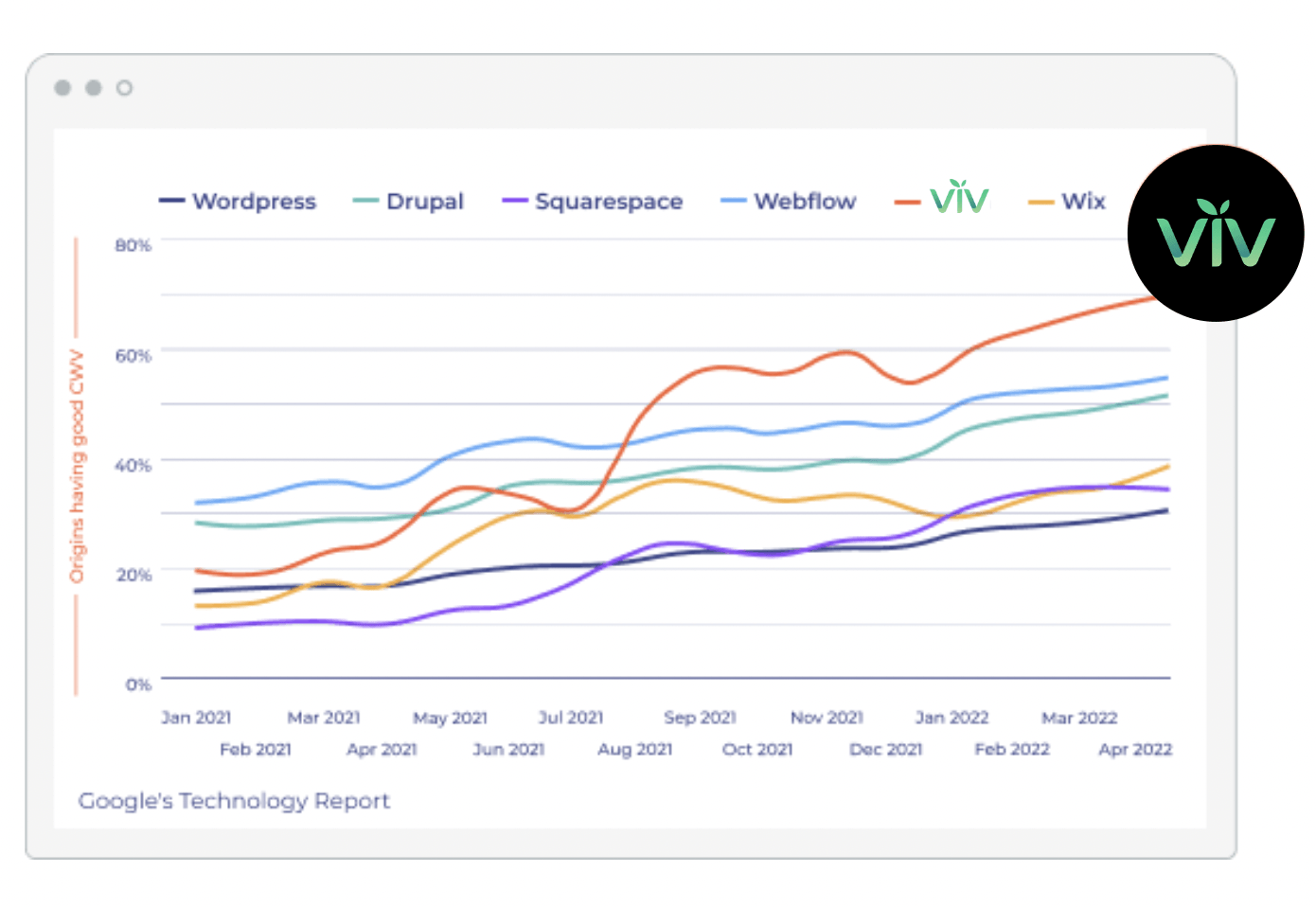SMB Blog
the viv blog
Use our tips and tricks to grow your business
Do you want a blog that’s all about running an online business? You got it. Our marketing blog articles are tailor-made to help you be successful online. Pro Tip: don’t forget to subscribe to get the best e-commerce tips delivered direct to your inbox!
You need a helping hand with your project?
Thank you for contacting us.
We will get back to you as soon as possible
We will get back to you as soon as possible
Oops, there was an error sending your message.
Please try again later
Please try again later

16 May, 2023
In today's digital age, having a solid online presence is vital for the success of small businesses. A well-designed, user-friendly website helps you attract and engage potential customers and plays a crucial role in search engine optimization (SEO). In 2023, with evolving technology and changing consumer preferences, updating your website is more important than ever. In this article, we'll explore why small businesses must prioritize website updates this year to stay competitive and maximize their SEO efforts. Enhance User Experience: User experience (UX) is critical to website performance and SEO. As search engines become more sophisticated, they prioritize websites that provide excellent user experiences. Updating your website can improve navigation, load times, and mobile responsiveness, creating a seamless and enjoyable experience for your visitors. A positive UX will result in longer visit durations, lower bounce rates, and increased chances of conversion, all of which contribute to improved search engine rankings. Stay Ahead of Design Trends: Website design trends evolve rapidly, and outdated websites can appear unprofessional and drive potential customers away. Upgrading your website's design in 2023 allows you to incorporate the latest visual elements, modern layouts, and engaging multimedia content that captivate your target audience. A visually appealing and contemporary website reflects positively on your brand, increasing customer trust and credibility and ultimately improving your SEO efforts. Optimize for Mobile: Mobile internet usage has been steadily increasing, and search engines now prioritize mobile-friendly websites in their search results. Ensuring your website is optimized for mobile devices is crucial for SEO success in 2023. Responsive design, fast loading speeds, and easy navigation on smartphones and tablets will improve user experience and increase your website's visibility on search engine result pages (SERPs). By updating your website to be mobile-friendly, you can tap into a wider audience and boost your SEO rankings. Leverage Voice Search Optimization: The rise of voice-activated devices and virtual assistants has significantly impacted search behavior. More users are turning to voice search to find information, products, and services. To stay competitive, small businesses must optimize their websites for voice search in 2023. Upgrading your website to include conversational and natural language keywords, structured data markup, and concise, informative content tailored to voice queries will help you rank higher in voice search results, leading to increased organic traffic and visibility. Implement Structured Data Markup: Structured data markup, or schema markup, provides search engines with additional context about your website's content. By incorporating schema markup into your updated website, you can enhance search engine understanding, increase visibility in rich snippets, and improve click-through rates. Structured data can highlight key information such as product details, business hours, reviews, and events, making your website more informative and enticing for users and search engines. In 2023, updating your small business website is essential for maintaining a competitive edge and optimizing your SEO efforts. By enhancing user experience, adopting modern design trends, optimizing for mobile devices and voice search, and implementing structured data markup, you can position your website for success. Embrace the evolving digital landscape, cater to changing consumer preferences, and watch your website rise in search engine rankings, driving organic traffic and boosting your small business's growth and profitability.

By Austin Hoffman
•
28 Mar, 2023
We want to talk to you about the latest update to Google's core algorithm, which was released in March 2023. This update has significantly impacted how search results are displayed, and many websites have seen changes in their rankings. If you're one of the many website owners who has seen a drop in rankings since the update, what can you do to get back on track? Here are a few things to consider: Evaluate Your Content One of the most significant factors in the update is content quality. Google is now placing even more emphasis on high-quality, relevant content that is well-written and informative. If your website has seen a drop in rankings, your content may not be up to par. Take a close look at your website's content and ask yourself these questions: Is the content informative and relevant to your target audience? Is the content well-written and free of errors? Is the content original and not duplicated from other websites? If the answer to any of these questions is no, it's time to re-evaluate your content and make improvements where necessary. Focus on User Experience Another important factor in the update is user experience. Google wants to provide its users with the best possible experience, so websites that provide a poor user experience may see a drop in rankings. To improve your website's user experience, consider these factors: Page load time: Make sure your website loads quickly, as slow load times can lead to a poor user experience. Mobile optimization: More and more people are accessing the internet from their mobile devices, so it's vital that your website is optimized for mobile users. Navigation: Make it easy for users to find what they're looking for on your website by organizing your content into clear categories and using a simple navigation menu. Build Quality Links Links have always been an essential factor in SEO, and that's still true with the latest update. However, building as many links as possible is no longer enough. Now, you need to focus on building quality links from reputable websites. To build quality links, consider these strategies: Guest posting: Write guest posts for reputable websites in your niche and include a link back to your website. Broken link building: Find broken links on other websites in your niche and offer to replace them with a link to your website. Content marketing: Create high-quality content that other websites will want to link to. Stay Up-to-Date Google is constantly updating its algorithms, so staying up-to-date on the latest changes is essential. This will help you stay ahead of the curve and make the necessary adjustments to your website to maintain or improve your rankings. To stay up-to-date, consider these strategies: Follow industry blogs and news outlets that cover SEO and digital marketing. Attend conferences and webinars that focus on SEO and digital marketing. Continuously analyze your website's performance and adjust your strategy accordingly. In conclusion, the March 2023 core algorithm update has significantly impacted search results, but there are steps you can take to improve your website's rankings. You can maintain or improve your website's visibility in search results by focusing on content quality, user experience, link building, and staying up-to-date.
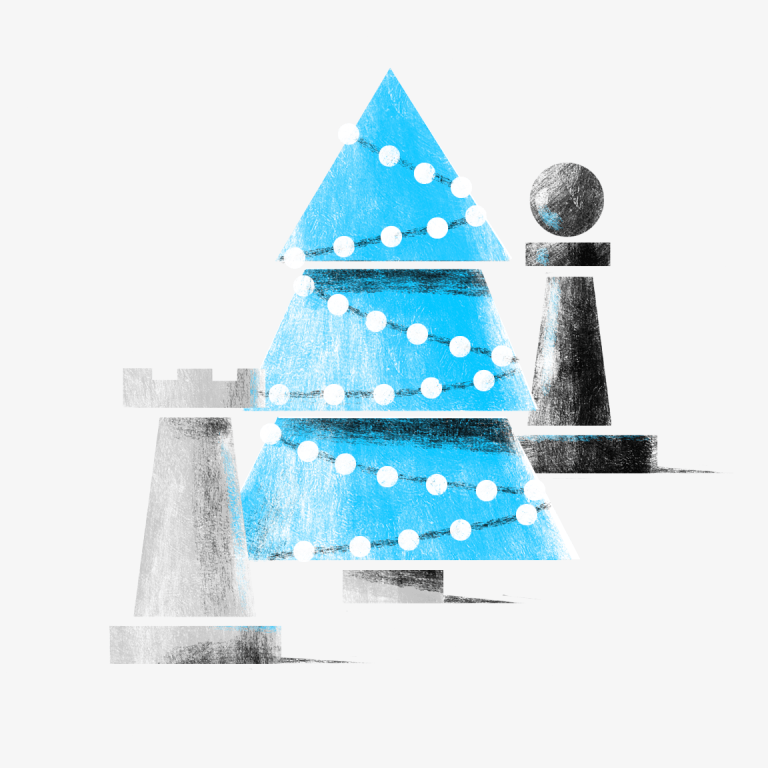
By Austin Hoffman
•
23 Nov, 2022
The holiday season is coming fast! This time of year is crucial time for businesses of all sizes. Now is when people are spending the most money, both in person and online. This is the perfect time to start an advertising campaign. However, with so many businesses competing for attention, how can you make sure that your advertising stands out? The key is creating a holiday ad strategy—and to get started early. Whether you’re a brick-and-mortar store looking to drive traffic to your physical location or an online store trying to increase sales, you can do a lot to optimize your advertising strategy to make the most of the holiday season. Specify Audience and Budget Before you start developing an ad strategy, think about who you want to reach—and the budget you can afford to help you achieve your desired results. We can’t stress enough how important it is to know your audience. Knowing your audience will help you create a message that will resonate with them. Are you targeting families? Businesses? Kids? Adults? Each group will respond differently to different messaging, so it’s essential to tailor your approach accordingly. Once you have a good understanding of your audience, you can allocate your budget accordingly. Make sure you’re not spreading yourself too thin by doing too many things at once—focus on a few key areas and do them well. What Ad Platform to Use? During the holiday shopping season, consumers look for inspiration on social media. That’s why social networks like Facebook and Instagram are fantastic tools for reaching new audiences during the holidays (and beyond). You might already post on your business pages on social media, but using paid ads on these platforms lets you reach even more people. Running ads on Facebook and Instagram is an excellent option because their targeting software is better than most ad platforms. You can target consumers based on interests, behaviors, demographics, age, connections, locations, or languages. You can even target your competitors’ followers. Let’s dive into the three pillars of an effective advertising strategy: audience building, engagement, and conversions. To make sure people buy from you, you need them to learn about and interact with your brand. Only then will they buy something from you. The strategy below will help you create three types of ads to run before and during the holiday season to increase your sales—and reduce ad costs. Step 1: Build Your Audience Audience building is extremely important for running a successful ad campaign. If people don’t know anything about your brand, it’s much harder to persuade them to buy from you. If you’re asking somebody to buy from you before they know anything about you (unless you sell an impulsive kind of product), you’re going to pay a really expensive cost per conversion. So first, you want to run ads that are specifically designed to bring new people into your ecosystem and get them to know your brand. These ads are not the ones that will bring you sales right away. Instead, they will get you new followers for your social media accounts. They will become your customers later, when they know about you and are accustomed to your brand. To build an audience, create ads that introduce your business to new people. These can be videos telling the story behind your brand, or behind the scenes showing how you make your product.

19 Aug, 2022
When the pandemic hit, ecommerce blew up. With people locked down and with little to do, buying online seemed the only escape. The global ecommerce market jumped to $26.7 trillion . Customer habits, too, were changing. In one survey , 60% of respondents agreed that COVID-19 had changed their relationship with technology. But it wasn’t just the sales that were soaring. And it wasn’t just the ecommerce industry’s businesses that were busy–but its fraudsters, too. In just a single year (between 2020 and 2021), ecommerce fraud rose 18% : from $17.5 billion to $20 billion. One look at the similarly burgeoning ecommerce fraud prevention market –expected to hit a whopping $70 billion by 2025–and it’s clear this line of “work” is only rising in popularity. The bottom line? Ecommerce fraud is something you can’t afford to turn a blind eye to. After all, it’s not just a threat to your profits but your brand image. If customers don’t feel they can pay securely through your website, they won’t trust you. Once you lose that consumer confidence, it’s extremely difficult to win back. Below, we’ll unpack the state of payment security in 2022, starting with the most common types of ecommerce fraud. We’ll also offer actionable advice for protecting your customers, your website, and–ultimately–your bottom line. Read on! Most Common Types of Ecommerce Fraud As the world of ecommerce expands and evolves, so too do its villains. So over the last few years, it’s not only the number of fraudulent transactions–and the overall value of the stolen wares–that has risen. It’s the type of ecommerce fraud, too. From pharming and account takeovers to “friendly” and “silent” fraud (not to mention straight-up identity theft), fraudsters’ methods are becoming increasingly dynamic and diverse. Let’s take a look at a few. Pharming Pharming is a type of ecommerce fraud in which fraudsters redirect web users (without their knowledge or consent) to a fraudulent website. This website might look and feel like the one the customer intended to reach, but with a key difference–it’s completely fake. Designed only to simulate the original website, its fake counterpart exists for one reason only–to trick the user into entering their personal information and credit card details. Fraudsters can then use this info to steal the individual’s money, or worse–their identity. Chargeback Fraud Also known as “friendly fraud,” chargeback fraud is when a customer fraudulently attempts to claim a refund by abusing the chargeback system. A chargeback is a step introduced by banks way back in the ’70s to boost public confidence in the credit card (which, at that stage, was a new-fangled thing). It allows consumers to dispute a card payment, and after the bank sides with their case, claim a refund. Let’s say you’re off to Santorini for a holiday, and your card is stolen at the airport. By the time you get to Greece, you realize the thief has made $700 in fraudulent purchases on your card. In this situation, you could (quite legitimately) request a chargeback. The problem? When it’s not legitimate. Whether maliciously or “innocently” (customers forgetting about a transaction on their statement or a recurring billing cycle), fraudsters can take advantage of the chargeback process to claim money back on totally valid purchases. The worst part? That, when a chargeback claim is upheld by the bank, the bank then claims the money (along with a fee on top, for their troubles!) back from you. Add that to the stock you’ve already lost to the fraudster, and chargebacks offer an all-too-real threat. Identity Theft Because of popular movies dealing with the subject (The Talented Mr. Ripley, anyone?), identity theft is one of the more well-known types of ecommerce fraud. But that doesn’t make it any less dangerous. Here, a fraudster falsely assumes another person’s identity: using their name, personal information, and documents to open credit cards, then hitting the high street. Beyond the impact on the victim, why is this bad news for your online business? After all, you’re still selling…right? Wrong. Think back, for a second, to our Santorini example above. Pretty soon, the person whose identity was stolen will become aware of the litany of fraudulent purchases made under their name and–you guessed it–raise a chargeback. When the bank upholds this, they’ll be claiming the money back–from you. Making up 71% of all attacks , identity theft is by far the most common type of ecommerce fraud. Plus, fraudsters are also becoming more sophisticated, now using the personal devices, IP addresses, and user accounts of targets to assume their identities, which makes them a threat to be alert to. Account Takeovers At some stage or other while shopping online, all our customers have done it. Ticked that box that says “Save My Credit Card Details.” It’ll save them a minute the next time they come back to make a purchase, so it’s a no-brainer, right? Right. Unless that is, a fraudster is able to get their sticky-fingered paws on that customer’s login details. Should that happen, the thief has easy access to their payment details. Meaning all they have to do is change the shipping address and start buying. And when they do? Expect chargebacks from the real customer, leaving your business out of pocket. Malware and Ransomware Does your computer keep freezing up? Are there ads popping up everywhere? Do links take you to the wrong destination, or are new icons appearing on your desktop and browser? If so, you may have inadvertently installed malware (mal = bad, ware = software…it’s bad software) on your device. Even the term “malware” itself includes a range of different malicious code types, each more nefarious than the last. These include spyware, “Trojan Horses,” and ransomware–code that locks you out of your system until you pay the hacker a “ransom” to get back in. The problem for ecommerce store owners is that malware, whether on your system or that of your customers or admins, can steal sensitive data. That includes the names and address details of your customers, as well as their payment information. If any of that’s compromised, it won’t just be profits or data you’ll be losing, it’ll be your credibility. What’s more, malware attacks pave the way for an emerging form of ecommerce deception called “silent” fraud. After using malware to illegally access a number of accounts, fraudsters, instead of snatching thousands, hundreds, tens, or even ones, swipe a few cents alone. Done at scale and with regularity, these thefts can total huge amounts of stolen funds. Not so “silent” after all! Ways to Protect Your Customers Knowing what the main types of ecommerce fraud in 2022 are is one thing. But being able to effectively insulate you and your customers from fraud’s ill effects is quite another. Below, we’ve rounded up our top tips for helping you, your customer base, and your business remain beyond the covetous clutches of fraudsters. Safeguard Customer Information The first way you can protect your customers? Safeguarding their most important details. Here’s how: Firewalls By filtering and monitoring incoming (and outgoing) traffic, firewalls help maintain the security of your website, acting, basically, as a literal wall between your network and the wild, wild West of the internet at large. Through this lens, firewalls are vital not only for securing your data systems but for maintaining PCI compliance. PCI DSS (Payments Card Industry Data Security Standards) is a set of regulations all businesses accepting credit and debit cards must follow. PCI compliance is a kind of “seal of approval” that shows your customers, regulators, and the wider market that you can be trusted to handle sensitive data. If you sell online with VIV, your store is already PCI DSS compliant. VIV is a PCI DSS validated Level 1 Service Provider. This is the highest international standard for secure data exchanges for online stores and payment systems. Enable Two-Factor Authentication (2FA) Ensure 2FA is implemented, so anyone attempting to access your business’s backend platforms and processes will need to log in through two devices. If you or one of your team members is logging in from a desktop computer, for instance, you’ll also need to confirm the attempt on another device, such as your phone, to gain access. Other variations include: Two-step variation (2SV): involves receiving a one-time code or password via email, message, or phone call which you must enter to log in. Multi-factor authentication: a mix of multiple forms of authentication for one of the highest levels of security. Business owners selling online with VIV can use their Google or Facebook accounts to sign in to their VIV store. Enable two-factor authentication for your Google or Facebook account and thus protect your login information for VIV as well. If you want to add other team members (like fulfillment staff or a designer) to your VIV store, never share your VIV login with them. Instead, create separate staff accounts for each user in your store. Staff accounts have separate logins and don’t have access to your profile and billing pages. Use a Secure Payment Gateway If you want to offer your customers the highest level of payment peace of mind possible, a secure payment gateway is a must. A payment gateway is the tech merchants use to accept credit and debit card purchases: both in-person and online. But not all payment gateways are created equal, particularly when it comes to fees and payout times. So be sure to pick the right one for your business’s unique needs. VIV is integrated with dozens of secure payment gateways. You can choose a payment system that is convenient both for your business and your customers. Share Advice and Info with Your Customers One of the easiest ways to protect your customers? Informing them. Whether through emails, texts, or dedicated sections on your website, let your customers know of the fraud that exists and how they can protect themselves from it. (And help you protect them from it!) Be sure to clearly lay out: How your business greets its customers (so they can spot discrepancies) How your business doesn’t greet its customers, and what it won’t request (i.e., their login details or to click a link to log in) Clear, actionable tips for customers to keep their account details safe (if your business keeps customer accounts) How to get in touch if something doesn’t look right or if the customer has questions What security checks you’re introducing, if any How the customer can safely update their details What to do if they receive a scam email (i.e., a fraudster posing as your business) and how to report the fraudulent communication Needless to say, these kinds of comms are vital. Not only do they inspire trust and offer an excellent user experience, but they also help reduce the risk of your customers falling prey to ecommerce fraud. Remember, too, to make this info as accessible as possible. Your customers might not read their emails or thoroughly read through your website. So the more channels you can publicize this advice on, the better! Keep Your Site Updated and Conduct Regular Security Audit Earlier, we analogized the wider internet as a kind of “Wild West”: a frontier state where bandits and lawlessness abound. Now, while that might be a little on the harsh side, there are plenty of threats out there and myriad methods via which phishers, hackers, and fraudsters can derail your business: DoS (Denial of Service) attacks: a hacker attempts to stop users from accessing your site’s services. DDoS (Distributed Denial of Service) attacks: the perpetrator doesn’t attack you directly but instead uses your site as a “zombie” with which to harm another site. In a DDoS attack, your servers are inundated by requests from a bunch of untraceable IP addresses, crashing your site, and stopping traffic and sales. Brute force attacks: here, hackers hit your website with thousands of different password combinations in an attempt to gain access. Man in the middle (MITM) attacks: if your customer is accessing your site via a vulnerable network (i.e., public WiFi), hackers can “listen in” to the transaction and use it to extract sensitive data. SQL injections and cross-site scriptings: these attacks exploit vulnerabilities in your site. In an SQL injection, hackers target your forms to gain access to, corrupt and steal information from your site’s backend. In cross-site scripting, hackers insert malicious snippets of code that steal your visitors’ information. The fact that all these modes of attack exist? That’s the bad news. The good news, however, is that these hackers are opportunists. They’re looking for vulnerabilities in your site’s security and fraud prevention setup. That means, by keeping your site updated and regularly identifying, understanding, and plugging its vulnerabilities you can reduce the risk of a hacker targeting your website and business. To do this, conduct regular security audits. Assess your site’s infrastructure for loopholes, exploring the backend and code (including extensions and themes) for anything hackers can exploit. Ensure: Your passwords are strong. Your software is up to date. Your site’s SSL (Secure Sockets Layer) certificate is up to date. Speaking of SSL certificates, if you created your ecommerce website with VIV, you already have an SSL certificate by default. If you added your VIV store to an existing website, you already have the free SSL certificate for your store. However, the rest of the website is a separate matter. You need to purchase an SSL certificate to protect sensitive information. Learn how to do that in the VIV Help Center. Another way to protect your website is to revise the list of your online store’s staff accounts and remove the staff members that you do not work with anymore. This way, you prevent hackers from taking advantage of these “back channels” to gain access to your site. Key Times to Protect Your Website So, now that we’ve explained what fraud to look for and how to protect your website from it, let’s look at the when–at the key times throughout the year when hackers are most active. Public Holidays “The Federal Bureau of Investigation (FBI) and the Cybersecurity and Infrastructure Security Agency (CISA) have observed an increase in highly impactful ransomware attacks occurring on holidays and weekends–when offices are normally closed–in the United States, as recently as the Fourth of July holiday in 2021.” — Ransomware Awareness for Holidays and Weekends, 2021. Christmas, Easter, Memorial Day, Independence Day–though the rest of us are spending time with our families and unwinding, hackers are doing anything but relax. Increased distraction on the part of the customer or end-user and less staff and resources on the business’s end means conditions are rife for hacking. Against this backdrop, don’t let your business get caught out. Don’t wait until the next holiday to set your site’s security up for success, or find yourself scrambling to audit your site mere days before the long Mother’s Day weekend. Remember that old Chinese proverb? “The best time to plant a tree was 20 years ago. The second best time is today.” Weekends Hackers tend to target businesses when they’re most vulnerable and when they’re closed. That’s why weekends, particularly long ones, where public holidays are involved, are ripe opportunities for hackers. Still, that doesn’t mean you should let your guard down during the rest of the week. Hackers, on average, attack a staggering 26,000 times per day, so you need to remain vigilant. Conclusion As the opportunities of ecommerce evolve, so do its threats. With so many scaremongering statistics out there, it can be easy to want to put your fingers in your ears, turn a blind eye, and take an “ignorance is bliss” approach. But this mentality doesn’t take into account that with those threats come even more exciting opportunities. To make the payment process safer, easier, more convenient, and more consistent than ever before. To build your brand, engender customer loyalty, and boost trust with your audience by showing them that you value their privacy and respect the sensitivity of their data. And, in the process, lay the foundations for your ecommerce business’s solid, sustainable success.

18 Aug, 2022
If you’re in the web design business, you know that having an accessible website is now more important than ever. And web design clients expect their agency (you) to be in charge of it. But digital accessibility isn’t a piece of cake. You have to take multiple things into consideration. And that’s what we’ll delve into in this post. Buckle up, and let’s learn about website accessibility. WHAT IS WEB ACCESSIBILITY? The first thing to clear up: what does accessibility mean? Simply put, website accessibility is making sure everyone can access and use a website, no matter their disabilities. An accessible website can be used by people with all types of disabilities: Those with visual impairments or color blindness Those with auditory disabilities Those who must navigate by voice Those with cognitive disabilities, Those with temporary disabilities Those who need to use screen readers or other assistive technologies. According to the World Wide Web Consortium (WCG) an accessible website must be perceivable, operable, understandable and robust for these users. In the US, accessibility requirements are listed in the Americans with Disabilities Act (ADA) which “prohibits discrimination on the basis of disability in the activities of places of public accommodations.” In a nutshell: Web accessibility is equal access and usability of a website, no matter the user’s disabilities. WHY IS WEB ACCESSIBILITY IMPORTANT Of course, the first reason why one should create an accessible website is to ensure their website isn’t discriminatory towards people with disabilities. But it also comes with a number of other perks. If everyone can access and use your clients’ web pages, that means: More traffic: a larger audience can access the websites. (26% of adults in the United States have some type of disability.) More sales and conversions: Since the site gets more traffic, it gets more conversions too. Better search engine optimization (SEO): More traffic, a better bounce rate, all sends positive feedback to search engines. Better user experience: Accessible content and accessible design is user-friendly, so it’s easier to navigate and understand for everyone. No legal accessibility issues: Needless to say, you don’t want to be sued for owning a website that doesn’t comply with accessibility regulations. HOW CAN I MAKE A WEBSITE ACCESSIBLE? To make a website accessible, the widely accepted standard is the Web Content Accessibility Guidelines (WCAG). The Web Accessibility Initiative of the World Wide Web Consortium developed WCAG with the goal of creating a shared accessibility standard for the web. There are two versions of WCAG applied currently: WCAG 2.0 and 2.1. WCAG 2.0 was published in 2008 and became an ISO standard in 2012. WCAG 2.1 was published in 2018. There are a few accessibility solutions to keep in mind so that your website may be compliant. Here are some easy web accessibility tips that should help you get started: Correctly structuring your page using different headings (H1, H2, H3). Adding alternative text (alt text) to your images so that the visually impaired can know what’s portrayed. Providing text transcripts and closed captions for audio and video content: podcasts, videos, webinars. Having a keyboard navigation so that all functionality is available from a keyboard and the use of a mouse or trackpad isn’t required. Using Accessible Rich Internet Applications (ARIA); a set of HTML attributes that define ways to make Web content and Web applications more accessible to people with disabilities. Providing good color contrast so that users that have a hard time perceiving text can see your website content better. You can use tools such as TPGi’s free color contrast checker tool or ColorZilla to determine if the color contrast is sufficient. There are also numerous resources you can consult to help make compliant websites, such as: US DOJ Guidance on Accessibility and the ADA WCAG 2.0 W3C WAI: Introduction to Web Accessibility
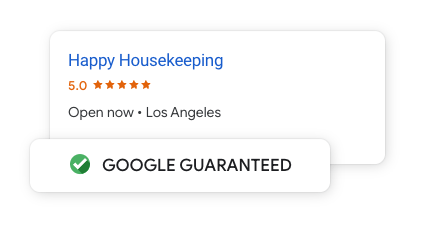
By Austin Hoffman
•
15 Aug, 2022
With Local Services Ads, you can advertise your business on Google and receive leads directly from potential customers. These leads come in as phone calls and messages sent through your Local Services ad. You can reply to messages, track bookings, and manage all your leads anytime online and through the app (Android, iOS). Messaging is currently only available in the U.S. and Canada. Benefits of Local Services Ads: Get seen at the top of Google. Connect with potential customers who are searching for services you provide and are most likely to book. Make use of simple tools to help you get started and create a personalized profile. Use the mobile app to communicate with customers at any time (English only). Build trust with the Google Guarantee or Google Screened . Pay only for leads related to your business and the services you offer. Customers choose you: You only hear from customers who have specifically selected your profile out of all the rest. Note: If you’re Google Guaranteed, you may also be listed as a local provider on the Assistant. You won’t pay for this service. This feature is currently only available in the U.S. and Canada. How Local Services Ads work The Local Services unit is shown at the top of Google Search results when people search for the services you offer in areas you've chosen. Potential customers can click or tap on your ad to either call you or send you a message request (US only). They can also schedule a booking with you directly through your ad. When a customer reaches out, you'll get an email and notification from the Local Services Ads app. From this point on, the lead is yours to turn into a customer. To ensure you continue to receive messages, respond to as many of them as you can (even if you decline to provide the requested service). If you regularly fail to answer calls or respond to messages, your ad ranking may be affected. Google Screened Ads Google Screened helps professional service firms build a trusted reputation online. Businesses with this badge go through extensive background and license checks. On Local Services listings, you will see the Google Screened icon next to these businesses. Google Guaranteed Ads Google Guarantee helps home service providers build a trusted reputation online. Providers with this badge go through extensive background and license checks. On Local Services listings, you will see the Google Guarantee badge next to these providers. Pre-Badge Ads We’re also offering a way for providers who have passed preliminary checks to begin getting leads from Local Services Ads while they’re completing the remaining Required Onboarding checks (all Onboarding Requirements are needed to go live with the Google Guarantee or Screened badges). Requirements to go live with Pre-Badge Ads License (or business registration if we do not require you to submit your license) Accepting that you have the appropriate licenses to do business Business registration (in EMEA) Reviews (subject to category requirements) Completed your billing and set your budget With Pre-Badge Ads, the provider’s Local Services listing will appear in consumer search results, but be placed under all providers who have completed all onboarding requirements and have obtained the Google Badge. Businesses categories that are currently open to participate in the program: To see if Local Services Ads are available in your area, check your business eligibility. Acupuncturist Animal rescue Appliance repair services Bankruptcy lawyer services Beauty school Business lawyer services Carpet cleaning services Carpenters Child care Contract lawyer services Criminal lawyer services Dance instructor Countertop services Disability lawyer services Driving instructor DUI lawyer services Electricians Estate lawyer services Family lawyer services Fencing services Financial planning services First aid training Flooring services Foundations services Funeral home Garage door services General contractor Handyman Home inspector Home security Home theater House cleaning services HVAC (heating or air conditioning) Immigration lawyer services IP lawyer services Junk removal services Labor lawyer services Landscaping services Language instructor Lawn care services Lawyers Litigation lawyer services Locksmiths Malpractice lawyer services Massage school Moving services Personal injury lawyer services Personal trainer Pest control services Pet adoption Pet boarding Pet grooming Pet training Plumbers Pool cleaner Pool contractor Preschool Real estate lawyer Real estate services Roofers Sewage system Siding services Snow removal Tax services Traffic lawyer services Tree services Tutor Veterinarian Water damage services Weight loss service Window cleaning services Window repair services Yoga studio Sign up today or contact our sales team for more information or help creating your account.

By Austin Hoffman
•
11 Jul, 2022
The checkout page is crucial when it comes to online selling. This is where customers finalize their purchase, enter their payment and shipping information, and hit that precious “Buy” button. However, almost 70% of online shoppers abandon checkout without a purchase. One of the main reasons is an inconvenient checkout process, which can be caused by various mishaps. One of them is when your checkout is not customized to meet your customers’ needs. In this article, we give you a few tips on how to customize your store’s checkout to improve the shopping experience in your store and increase sales. The First Step to a Converting Checkout The number of abandoned carts has been rising in recent years. This means that ecommerce companies are having more and more trouble converting customers.
We're Helping Local Businesses Succeed. Let’s grow together.
Get in touch today!
Let us know about your marketing goals and one of our marketing specialists will be in contact with you!
Browse Our Packages
We've been lucky to work with over 2,100+ businesses. Check out some of our packages!
CONTACT US
We bring the team to the table to provide the best value for your business strategy. We're experts at collaborating the many different moving parts of digital marketing so that you can be the expert at running your business.
(812) 618-9498
10999 Stahl Rd, Newburgh, IN 47630
USEFUL LINKS
All Rights Reserved | VIV
© 2024
evolv, Inc. is a registered ISO of Wells Fargo Bank, N.A., Concord, CA and Fifth Third Bank, N.A., Cincinnati, OH.